Welcome to Zether.Cloud, a community-driven mining pool dedicated to the stability and growth of the Zether Network. Operated by passionate community members def, adivv, and junkyardrager, we share a unified vision of supporting the Zether blockchain’s future, security, and decentralization.
If you’re looking to start mining Zether (ZTH), this guide will walk you through the process step-by-step.
Why Choose Zether.Cloud?
1. Community Focus
We are more than a mining pool—we are a community. By joining Zether.Cloud, you’re supporting a decentralized network and contributing to the long-term success of the Zether blockchain.
2. Competitive Fees
Enjoy low fees of just 1%, ensuring you keep more of your mining rewards.
3. Fast and Regular Payouts
We process payouts every hour, with a minimum payout threshold of just 10 ZTH, making it efficient and accessible for miners of all sizes.
4. Secure and Transparent
Our team is committed to providing a secure and reliable mining environment, minimizing risks while maximizing network stability.
Getting Started with Zether.Cloud
Follow these simple steps to begin mining Zether with our pool.
Step 1: Download lolMiner
Download the latest version of lolMiner from the official repository:
https://github.com/Lolliedieb/lolMiner-releases/releases
Step 2: Configure lolMiner
To start mining, issue the following command in your lolMiner terminal:
lolMiner.exe –algo ETHASH –pool pool.zether.cloud:8008 –user [YOUR_WALLET_ADDRESS] –watchdog exit
Replace [YOUR_WALLET_ADDRESS] with your actual Zether wallet address.
Step 3: Use a Batch File for Easy Setup
To simplify your setup, create a configuration file in the lolMiner directory:
- Open a text editor (e.g., Notepad).
- Paste the following code:
@echo off
setlocal enableDelayedExpansion
Rem #################################
Rem ## Begin of user-editable part ##
Rem #################################
set "POOL=stratum+tcp://pool.zether.cloud:8008"
set "POOL2=stratum+tcp://pool.zether.cloud:8008"
set "WALLET=PUT_YOUR_WALLET_ADDRESS_HERE"
set "WORKER=PUT_YOUR_WORKER_NAME_HERE"
set "EXTRAPARAMETERS="
Rem #################################
Rem ## End of user-editable part ##
Rem #################################
if exist "%CD%\lolMiner.exe" goto infolder
echo "Searching for lolMiner.exe, because it is not in this folder. That could take some time..."
for /f "delims=" %%F in ('dir /b /s "C:\lolMiner.exe" 2^>nul') do set MyVariable=%%F
if exist "%MyVariable%" goto WindowsVer
echo "lolMiner.exe is not found in the system; it could be blocked by Windows Defender or Antivirus."
goto END
:infolder
set MyVariable=%CD%\lolMiner.exe
:WindowsVer
echo "Running lolMiner from %MyVariable%"
for /f "tokens=4-5 delims=. " %%i in ('ver') do set VERSION=%%i.%%j
if "%version%" == "10.0" goto W10
goto OtherW
:W10
"%MyVariable%" --algo ETHASH --pool !POOL! --user !WALLET! --pool !POOL2! --user !WALLET! --worker !WORKER! --watchdog exit !EXTRAPARAMETERS!
if %ERRORLEVEL% == 42 (
timeout 10
goto W10
)
goto END
:OtherW
"%MyVariable%" --algo ETHASH --pool !POOL! --user !WALLET! --pool !POOL2! --user !WALLET! --watchdog exit !EXTRAPARAMETERS! --nocolor
if %ERRORLEVEL% == 42 (
timeout 10
goto OtherW
)
:END
pauseCode language: PHP (php)- Replace
PUT_YOUR_WALLET_ADDRESS_HEREwith your wallet address andPUT_YOUR_WORKER_NAME_HEREwith a unique worker name. - Save the file as zether.cloud.bat in the lolMiner directory.
Important Tips
- CPU Mining is Not Recommended: Due to efficiency and profitability concerns, GPU/ASIC mining is the optimal choice for Zether.
- Stay Updated: Follow Zether.Cloud for updates on rewards, network status, and mining tips.
Terms of Service
By using the pool, you agree to the following:
- Experimental Software Risks: As the Zether network evolves, some risks may arise from using experimental software.
- No Compensation for Losses: While we will do our best to ensure smooth operations, we cannot compensate for irreversible losses.
Join the Zether Mining Community
Become part of a passionate and growing network of miners supporting Zether’s decentralized future.
Visit pool.Zether.Cloud for real-time stats, updates, and community resources. Together, let’s secure and grow the Zether blockchain!
Join our pool discord server for guides and mining support:
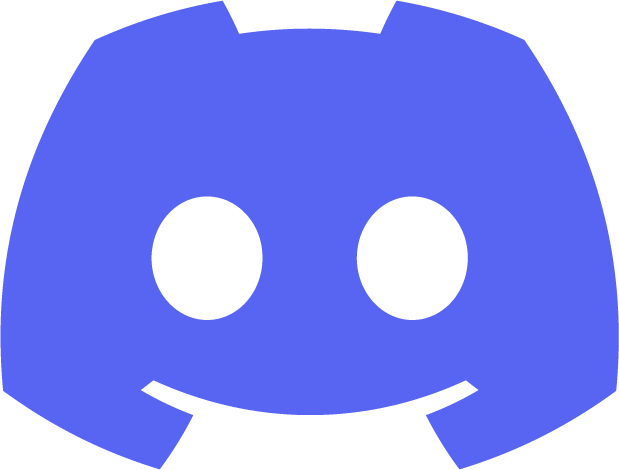
Zether Community Mining Pool: https://pool.zether.cloud/
Join the pool.Zether.Cloud discord server: https://discord.gg/czVX6VqYRZ
Official Zether.org website: https://zether.org/
ZTH Block explorer: https://zthscan.com/


